Update your STB software
If you are using Openview STB models:
KSTB 2184
KSTB 2143
NA9200
Check to make sure you are on the latest software version and if not, follow the steps to upgrade your STB software.
Are you using the STB model below?
| Model | Software Version |
| KSTB2184 | S/W: 00.00.00.04 |
| KSTB2143 | S/W: 00.00.00.14 |
| NA9200 | S/W: 00.00.00.20 |
To upgrade your STB follow the following steps
- Press HELP to confirm if your software is up-to-date.
- Should your software not be updated, switch off your STB using the remote.
- Wait for about 1 minute, your STB will start upgrading the software.
- Wait for another 15 minutes for the software upgrade process to complete.
The above will ensure that your STB has future functionalities and all known issues fixed


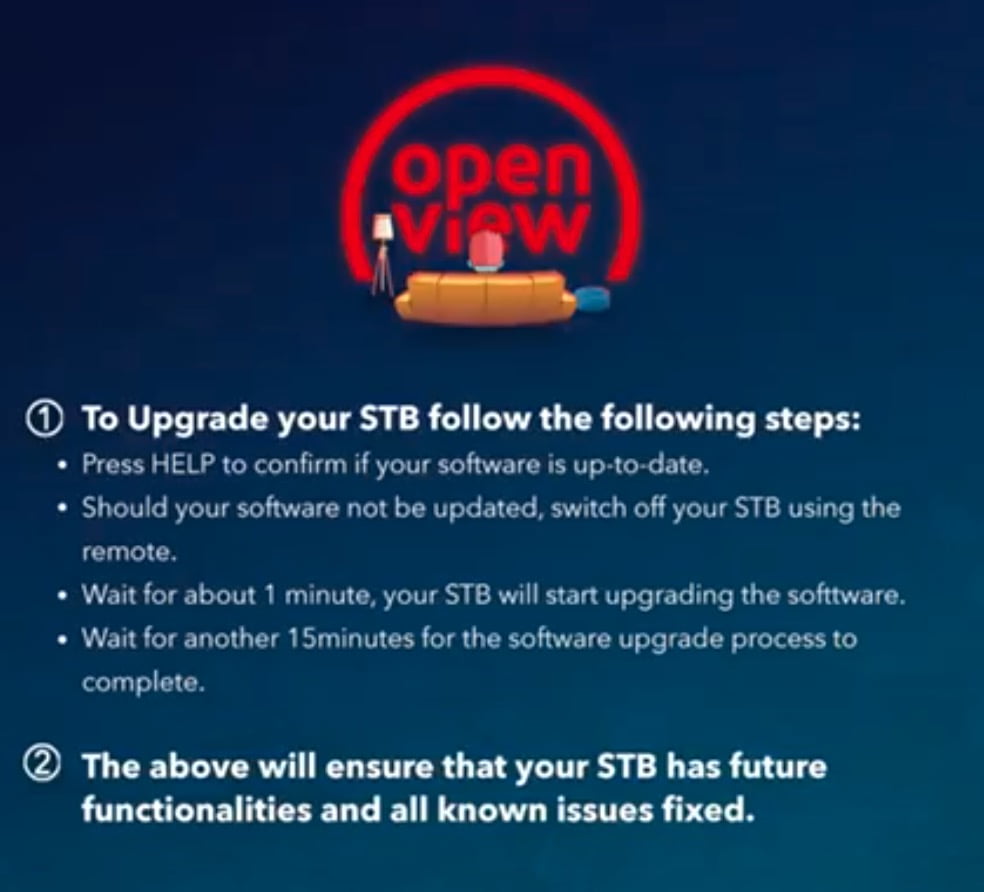
Other posts in this category
Open view problems – Error 200, OVHD smart card expired 200
That’s why you need to upgrade your old NDS decoder
OpenView – Clearing on-screen error messages
Learn more about Openview ovhd.
 OVHD Installers Find an OpenView OVHD Installer Near You
OVHD Installers Find an OpenView OVHD Installer Near You
I get a message to update software on my STB. Instruction says switch off using remote and an update screen will appear. This is not happening. when I switch the STB back on, I only get the Promo channel and nothing else…
I got the same problem. Whatapp Nr also dont reply. Been waiting over a week now.
We are sorry if WhatsApp is not responding but it is not up to us. Try contacting an Openview installer near your home.
Could you please help me to reactivate my Openview decoder STB:****2233
I unable to reactivate my dcoder
We’re sorry but we can’t help you.
Try calling Openview Call Center 0861 696 843.
My open view shows Smart card not activated
When I switch the TV am told to update software and if I try to press any key on the remote it’s not responding, it’s new am yet to use it
This decoder is invalid.it can no longer be supported in term terms of software upgrades that are required. To enjoy uninterrupted viewing, ongoing technical support, PVR compatibility and access to the world of streaming through open view connect you need to purchase the latest open view decoder from a leading retailer. Thank you for walking this journey with us.Openview
Hi, if you have received this message, you have only one solution, replace your decoder.
my decorder is not showing channels. l tried to reboot, reactivate the decoder but in vain. when l tried to reactivate it shows na E01 ERROR and says contact your customer care
Hi, surely you need to contact the Openview call center. Also try reading this support article.
Open View Support, technical support
my decoder does not show picture. on the function set the av is on, but it does not go any further
Read this support article.
Open View Support.
If you are unable to resolve the issue, please contact Openview Call Center 0861 696 843.
Hi my decoder is not working is flashing a red light
Hi, try turning it off and on again. If the red light persists and the decoder does not work, contact an Open View installer.
Ihave two openview number is playing another openview is not playing they updates software iwant know what can ido now
Hi, contact an Openview Installer or call OpenView Call Center 0861 696 843.
Hi There, My OVHD Decoder, Decided to not show channels neither channel 100, I need assistance,model is NA 9200
Hi
Sorry me again. Did that on and off switch to upgrade. The STB says Activated : Yes. And that PVR Status :RECORD (Enable ), PLAYBACK (Enable ).The S/W 00. 00.00.21
Is everything okay please let me know.
I would appreciate it.
Oh by the way, finger problem it’s Yvonne not Yvonnr. Sorry
hi it’s ok.
Hi mine does the same, it was working fine but now it doesn’t work, I don’t even have signal
I have the OLDER or one of the first edition of OVHD Decoders made or sold by ELLIES Known as the – MODEL: S1 of which is just in storage for quite a while. Can these ones be upgraded or altered with the new software? These where the decoders that still had the RF in and out plus the normal RCA connections and HDMI Connections with what looks like a card function for the future
Hi, for older nds boxes there is no Openview support.
More info on this page.
My decoder only shows the green light but nothing else happens. Where can I have it repaired.
Hi, contact Openview or an Open View installer near your home.
My decoder is upgrading none stop please help I want to watch RSA match.
So the people who purchased the very stb loses their money because Open View upgraded the software and now they want us to purchase a NEW stb. Why not let the people who has these older stb’s return the stb for a discount on the purchase of the new stb? We all just wasted our money now that you have made the old stb’s null and void.
@admin you are useless! Getting paid to refer people to an Open View installer… Is that all the advice you can offer? I’m sure you will delete my comment to make sure the people don’t realize just how useless you really are.
Open View, you guys suck!
Then I will rather use that money you want us to pay for a new stb and pay for 3 months of subscription to Netflix. At least I know they won’t leave me hanging like Open View. 🖕
People! Don’t waste your money and time by purchasing an OVHD.
You’re free to express your opinion about OVHD, so we’ve approved your comment.
We only offer informations about OVHD and how to solve its problems, everyone is free to buy (or not) the service.
If anyone needs an installer, they can find it here.
after loadshedding decoder goes back to promo channel. IS THERE A RASON FOR THIS.
The decoders is at a headend distribution system. Only sabc channels is fine buth decoders with etv and frans 24 is going to promo channel after loadshedding.
my decorder does not respond to remote control, does not start the open view program. it looks like the software is deleted. How does one restore the software?
Hi, please contact the OVHD call centre for support: 0861 696 843
Hi, my ovhd is not working due to the oad upgrade which is not even happening because for the past hour and half is days downloading however there’s no download happening. Pms do assist because this is frustrating
activation of my open view
Hi, call the Openview Call Center on 0861 696 843.
please some help me out to clean no secure device on stb 3269…. please. dankie
1)Musa mlandeli
2)3300…
3)+27 78 …
4)2160
5)gauteng
6)no secure device(200)
7)yes
8)
Failing to activate please help
Hi, contact an Openview Installer or call OpenView Call Center 0861 696 843.
Hi I have problem with your Openview DECODER is playing only CHANNEL 100 I’m trying to call you guys I don’t get any help ….. they will explain the something on CHANNEL 100 please I need ur help
Hi, read this article: how to fix no channel on openview
Hi my decoder is playing channel 100 only it was working nice please help STB activated:yes PVR Status: Record (Enable) Playback (Enable)