Open view problems
Are you experiencing the below errors messages?
Follow these instructions and enjoy your favourite shows.
Open view problems.
200 smart card expired
200 access denied
20 channels not subscribed
200 channels not activated
Here is the solution.
Press the “HELP” button on your Openview remote control to display the hel screen.
Your STB number will then be displayed on the help screen.
Please write this number down.
Press”Exit” on your remote control to return to channel 100.
Dial
*120*6843*1#
select option 2 using a cell phone and follow the prompts.
Once your error has been cleared, you can use the “P+” and “P-” or “P↑” and “P↓” buttons on your remote control to change channels.
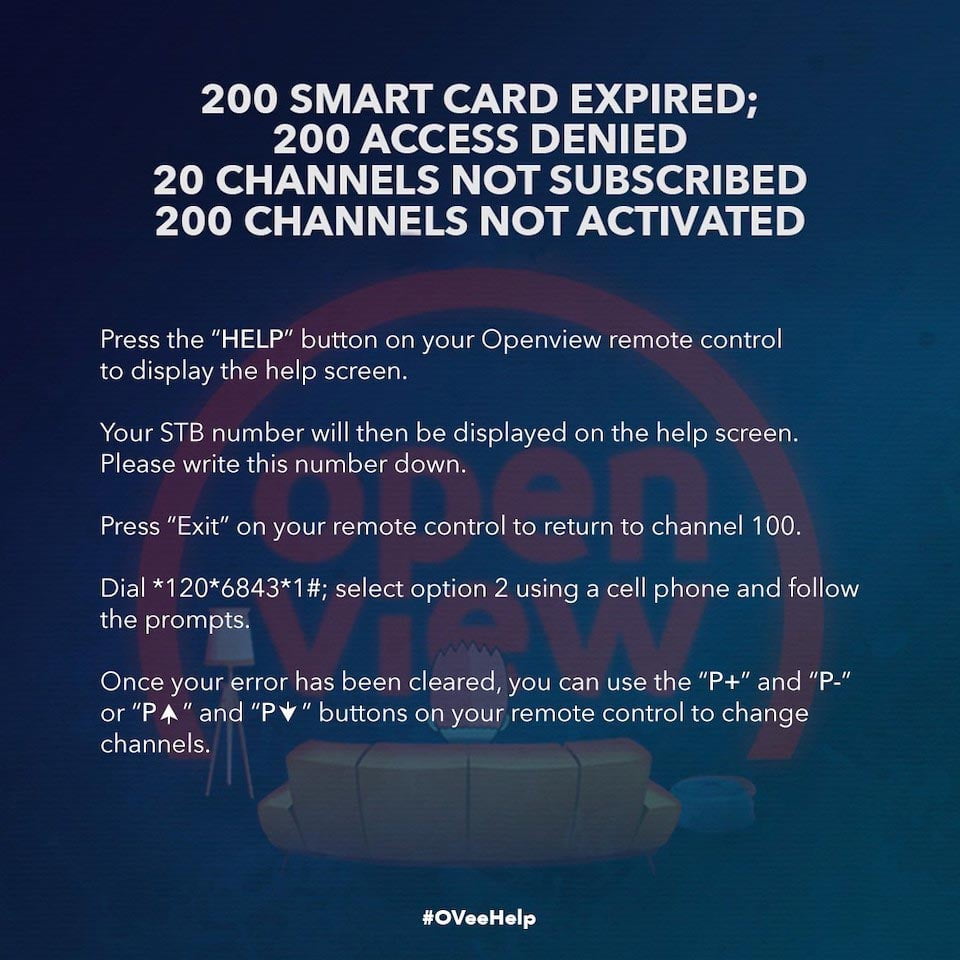
Other posts in this category
Openview no signal. Phenomenon called rain fade
That’s why you need to upgrade your old NDS decoder
OVHD – Is your STB software up to date
OpenView – Clearing on-screen error messages
Learn more about Openview Ovhd.
 OVHD Installers Find an OpenView OVHD Installer Near You
OVHD Installers Find an OpenView OVHD Installer Near You
Please help. Error 200. Stb 313****65**
Hi, follow the instructions on this page or also view OpenView – Clearing on-screen error messages
For further help WhatsApp 082 966 6429 or call the Openview Call Centre 0861 696 843
It does only finish airtime my saying service error
Hello i tried whatsapp but i get no reply
Hi, there is nothing we can do.
Try calling the Open View call center 0861 696 843.
Can i put country code for whats app message and what is your country code
I have been trying to follow the instructions but it still giving me another error Wasp 0155
Please assist
For further help call the Openview Call Centre.
The *120*6843*1# doesnt work
It shows on my phone service execution error
Hi, we can’t help you. Call the Openview call center 0861 696 843.
The *120*6843*1# doesnt work
this worked for me perfectly,
just need to make sure the Postal code is correct
Which one is the correct postal code? Please assist which one is the valid postal code to clear an error message 200
can i upgrade my decoder if it shows eror 6
i have the elsat box also older tech
changed the sat setting to TP 5 and disconnected the smart card reader
Works perfect, not going to waste my money buying another device when it works
and it works perfectly and i can enjoy my OVHD channels unless OVHD will sponsor the upgrade of my device not feasible to pay in
Hi, nobody forces you to update, not even Open View.
How did u do this please share how to disconnect smart card reader
Only channel 100 works explain
How to do this
disconnected the smart card reader
Thank u
HI my name is xolani piet skeyi i live in Hanover Northern cape please help me with my error code
my postal code is 7005
error code 69
stb number ….
PLEASE help i have try but i dont get it right
Hi, on this page you will find instructions on how to clear error 69.
Ovhd error codes
Hi my name is Simon Falla from Pretoria I try to clear my error 200 but nothing. I try to send wattsup but no response
Hi, try calling Openview Call Center 0861 696 843.
Hi goodmorning i do al the steps on my openview and its works but software upgrade alot of hours and it still not working .can someone help me please.
Hi, if the problem persists, contact an > Openview installers near me.
Hie,im receiving an error 200 on my OpenView decorder,could you kindly assist on how to clear the error,thanks
Hi, follow the instructions at the beginning of the article or call the Openview call center 0861 696 843.
l am having a problem with my decorder , its giving me error 200 ,how do l clear the error
Hi, follow the instructions on this page