OPEN VIEW SUPPORT
Open view support for your decoder.
The following errors can be cleared by following the easy steps below:
NO SECURE DEVICE
20 – CHANNELS NOT SUBSCRIBED
200 – CHANNELS NOT ACTIVATED
ERROR E04
If you receive any of these onscreen notifications you will need to reactivate your decoder:
- Press the ‘HELP’ button on your Openview remote control to display the help screen.
- Your STB number will then be displayed on the help screen. Please write this number down.
- Press ‘EXIT’ on your remote control to return to channel 100.
- Dial the number on the bottom right-hand corner of your screen using a cell phone and follow the prompts.
Use your STB number to complete your decoder activation. - Your decoder may reboot and update its software during the activation. Please allow a few minutes for this.
- Once your decoder has been activated, you can use the ‘P+’ and ‘P-‘ or ‘P↑’ and ‘P↓’ buttons on your remote control to change channels.
OPEN VIEW SUPPORT
NO SATELLITE FOUND AUTOMATICALLY
NO CHANNELS
If you receive any of these onscreen notifications you will need to follow these step to restore your signal.
How to get signal on my ovhd
- Disconnect the power and LNB (Dish) cables that are connected to your Openview decoder.
- Once both cables have been removed from the decoder, reinsert the LNB cable first, followed by the power supply cable and wait for the decoder to reboot automatically.
- When the decoder has restarted, check to see whether there are any visuals appearing on the screen.
If all your channels have been restored you can now enjoy your Openview viewing.
If you can only see channel 100 you will need to reactivate your decoder:
Press the ‘HELP’ button on your Openview remote control to display the help screen.
Your STB number will then be displayed on the help screen. Please write this number down.
Dial the number on the bottom right-hand corner of your screen using a cell phone and follow the prompts.
Use your STB number to complete your decoder activation.
Your decoder may reboot and update its software during the activation. Please allow a few minutes for this.
If you have no channels, press the HELP button on your Openview remote to check your signal strength and quality levels. These levels can be found at the bottom of the help screen.
The strength and quality levels need to be above 85% in order for you to enjoy uninterrupted viewing.
If the signal strength and quality still appear as 0%, then follow the steps on page 16 or 18 of your decoder’s user manual to do a factory reset so the device can be reset to its original settings.
(This step is not necessary for brand new decoders, as they will still be on the factory settings).
Acceptable signal strength and signal quality as displayed on the STB.
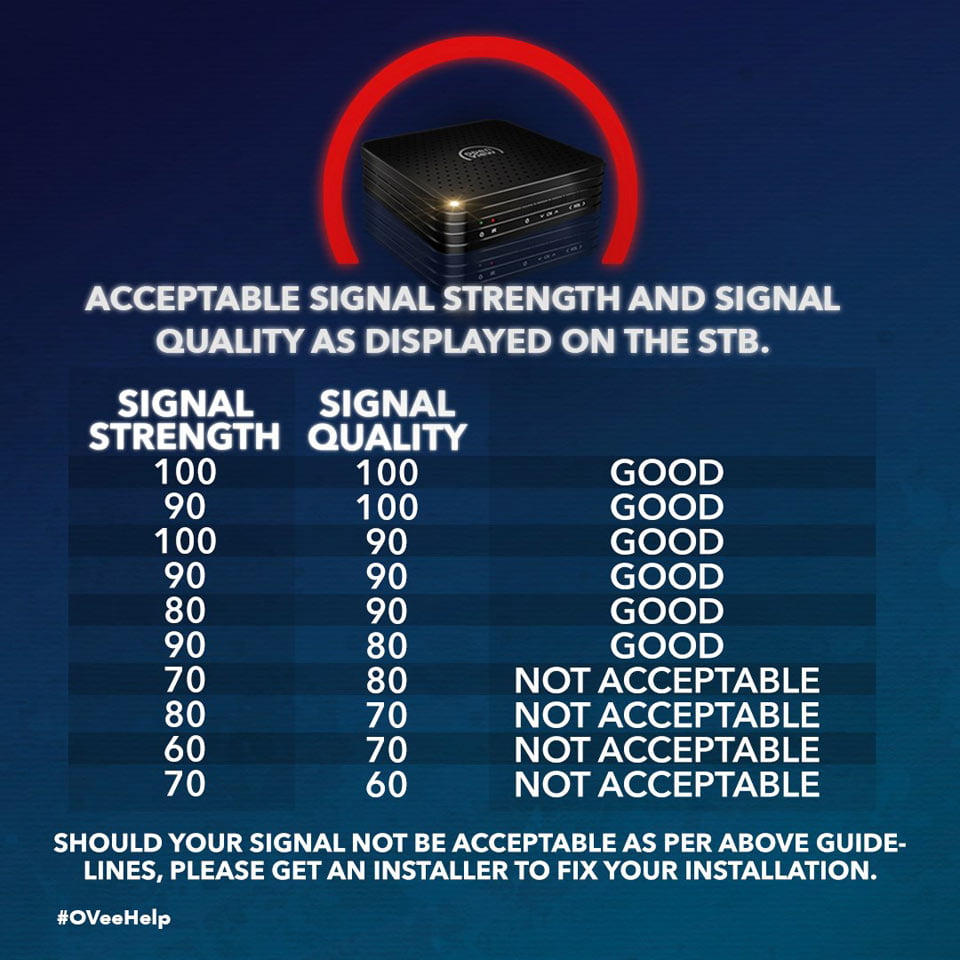
Should your signal not be acceptable as per above guidelines, please get an installer to fix your installation.
DISH INSTALLATION PROBLEMS?
Even though DStv and Openview use the same IS20 Satellite, they use different transponders/frequencies.
To receive the Openview signal the dish needs to be turned to 68.5 degrees in a northeasterly direction.
An installer may need to reposition your dish.
Please note installers operate independently and charge extra for their services.
BAD WEATHER?
When it rains in the uplink or downlink regions, there may be signal problems due to a phenomenon called rain fade. This is when the signal is being absorbed by moisture in the air.
In this instance, viewers who have lost their Openview signal are advised wait for a day or two before contacting an installer.
Please note installers operate independently and charge extra for their services.
Learn more > openview no signal
For further help WhatsApp 082 966 6429 or call the Openview Call Centre 0861 696 843.
Related Topics
OpenView OVHD decoder guide
Technical spec for OpenView OVHD decoder
FAQ OpenView HD decoder
How to get Open View hd. Open PVR, decoder, satellite
Where to buy Openview hd decoder
Read these posts too
OpenView, that’s why you need to upgrade your old NDS decoder
OVHD – Is your STB software up to date
OpenView – Clearing on-screen error messages
Learn more about Open view hd.
 OVHD Installers Find an OpenView OVHD Installer Near You
OVHD Installers Find an OpenView OVHD Installer Near You